Kaggle is one of the most popular platforms for data science and machine learning. It offers competitions, tutorials, and most importantly — datasets. Kaggle Datasets are free and public data collections that users can use to practice data analysis, build machine learning models, or create new projects.
Anyone, from a beginner to an expert, can use these datasets to explore data, learn skills, and share results with others in the data community.
2. What Are Kaggle Datasets?
Kaggle Datasets are collections of data files uploaded by Kaggle users or organizations. These files can be in CSV, JSON, Excel, or other formats. The datasets cover a wide range of topics, such as:
- Health and medicine
- Sports and fitness
- Finance and business
- Education and learning
- Movies, games, and entertainment
- Climate and environment
These datasets can be used for data cleaning, visualization, prediction, and modeling.
3. Why Kaggle Datasets Are Important
Kaggle Datasets play a big role in helping people learn and grow in data science. Here are some key benefits:
- Free Access: Anyone can download and use the data without paying.
- Real-World Data: Most datasets are collected from real situations, not fake examples.
- Community Support: You can learn from others by checking their notebooks and discussions.
- Skill Building: Ideal for beginners who want to improve data analysis and coding skills.
- Project Practice: Great for creating portfolio projects to show to employers.
4. How to Find Datasets on Kaggle
Finding the right dataset on Kaggle is very simple. Follow these steps:
- Go to the Kaggle website (www.kaggle.com).
- Click on the “Datasets” section in the top menu.
- Use the search bar to type your topic, such as “COVID-19,” “house prices,” or “movies.”
- Use filters to sort by file type, size, or popularity.
- Click on a dataset to read its description, tags, and examples.
You can also see how many people downloaded or upvoted the dataset, which helps you choose quality data.
5. How to Download and Use Kaggle Datasets
Once you find a dataset, you can download or use it directly in Kaggle Notebooks.
Steps to Download:
- Open the dataset page.
- Click the “Download” button.
- The data will be saved as a zip file on your computer.
To use in Kaggle Notebook:
- Open a new notebook.
- Click “Add Data” and select the dataset you want.
- Start writing Python or R code to analyze the data.
Kaggle also provides ready-to-use APIs that allow users to import datasets directly into their code.
6. Popular Kaggle Datasets to Explore
If you are new, here are some famous and beginner-friendly datasets:
- Titanic: Machine Learning from Disaster — Learn how to predict survival rates.
- Iris Dataset — Great for learning data classification.
- House Prices: Advanced Regression Techniques — For practicing regression models.
- Netflix Movies and TV Shows — Perfect for content analysis projects.
- COVID-19 Dataset — Real-time data for research and predictions.
These datasets are widely used for tutorials and competitions.
7. How to Create and Share Your Own Dataset
Kaggle allows you to upload your own datasets too.
Steps to share your data:
- Click “New Dataset” on the Kaggle Datasets page.
- Upload your data files.
- Add a title, description, and tags.
- Choose whether it’s public or private.
- Click “Publish”.
Sharing datasets helps you gain visibility and recognition in the Kaggle community.
8. Tips for Using Kaggle Datasets Effectively
Here are some useful tips to get the most from Kaggle Datasets:
- Start small: Use simple datasets to learn basic data analysis.
- Read descriptions: Always understand what each column means.
- Check data quality: Some datasets may have missing or wrong values.
- Explore Kernels (Notebooks): Learn from others’ code to improve your skills.
- Join discussions: Engage with other Kaggle users for guidance and tips.
By doing this, you will quickly grow your data skills and gain confidence.
9. Advantages of Kaggle Datasets
- Easy to access and download.
- Variety of topics to choose from.
- Ideal for both beginners and experts.
- Helps build a strong portfolio.
- Encourages learning through practice.
10. Conclusion
Kaggle Datasets are a powerful learning tool for anyone interested in data science, analytics, or machine learning. They provide real data, real challenges, and real opportunities to learn, grow, and connect with a global community.
Whether you are a student, a beginner, or a professional, Kaggle Datasets can help you improve your skills, create projects, and understand the world of data better.
So, start exploring today — your next great project might be just one dataset away!
FAQs
Q1. Are Kaggle Datasets free to use?
Yes, all public Kaggle Datasets are free to download and use for learning and research purposes.
Q2. Can I upload my own dataset on Kaggle?
Yes, anyone can upload a dataset. You just need a Kaggle account and data files to share.
Q3. Do I need coding skills to use Kaggle Datasets?
Not at the start. You can explore datasets visually first, and later use Python or R to analyze them.
Q4. What is the most popular dataset on Kaggle?
The Titanic dataset is one of the most famous and commonly used datasets for learning machine learning basics.
Q5. Can I use Kaggle Datasets for my projects or research?
Yes, you can use them for personal or academic projects, but always check the dataset’s license before using it commercially.

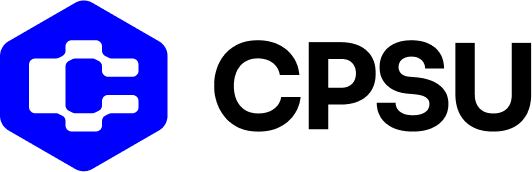

5 Comments
Access Files Instantly: Get What You Need Now https://quickfinder.pythonanywhere.com
Find Files Instantly: Stop Wasting Time https://quickfinder.pythonanywhere.com
Find Files Instantly: No Learning Curve https://quickfinder.pythonanywhere.com
The Most Intuitive File Search Tool https://voidtools.pythonanywhere.com
Find Files Instantly https://quickfinder.surge.sh